Second patch to the Core file with unit scale increase and various mechanics adjustments, plus improved external chat service. Requires prior installation of NTW3 v9.4 Core AND v9.5 Patch.
Napoleonic Total War III should be installed over a clean install of the base game Napoleon: Total War.
INSTALLATION OF THE FULL VERSION
1. run the installer NTW3-9.4-Core.exe downloaded from ModDB
2. for the "Destination Folder" select the Steam game folder of Napoleon: Total War
3. extract
4. run the installer NTW3-9.5-Patch.1.exe downloaded from ModDB, using the same destination folder as the Core file
5. run the installer NTW3-9.6-Patch.exe downloaded from ModDB (this file), using the same destination folder as the Core file
N.B. by default, the Steam game folder is located at:
C:\Program Files (x86)\Steam\steamapps\common\Napoleon Total War
However, if the Steam library is configured or moved to another location, this path must be adjusted accordingly
PLAY
1. navigate to:
...\Napoleon Total War\data\NTW3\Launcher\
and run the launcher NTW3 v9.6.exe located there
N.B. do NOT move the launcher from its path - in stead, it's strongly recommended to create a shortcut and place that on the Desktop
EXTERNAL CHAT SERVICE
DISCLAIMER: this is an externally developed and supported service that runs in parallel with the base game and mod.
To view a detailed change log, interact with the NTW3 community, or seek support, join the official Lordz Discord server.
See you on the battlefield!
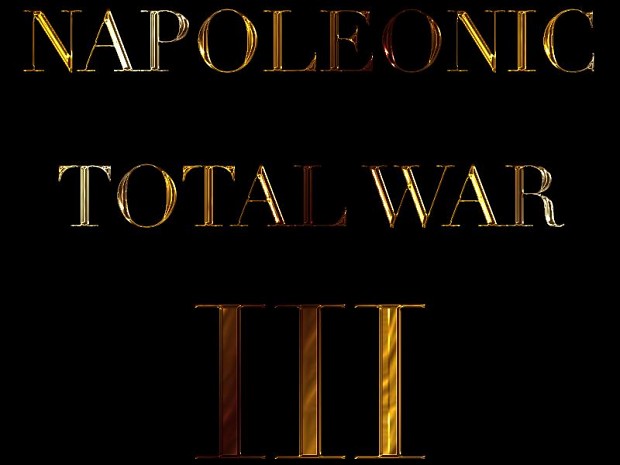
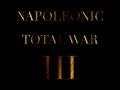


This comment is currently awaiting admin approval, join now to view.
This comment is currently awaiting admin approval, join now to view.