Adds a new status indicator in the usual area to show when you're close enough to a lit campfire to save your game or recover health. Supports Cozy Campfires, YACS, and GAMMA.
You don't have to set yourself on fire in order to use a campfire in Anomaly--but we've all done it. Don't deny it, I see you back there.
Never guess again about whether you're close enough to the campfire to save your game. If you're using the Yet Another Campfire Saving addon (https://www.moddb.com/mods/stalker-anomaly/addons/yetanothercampfiresaving), it will obey that addon's feature switch and increased campfire range instead of the vanilla settings. Works with GAMMA too, no options or settings necessary.
If you're using Cozy Campfires (https://www.moddb.com/mods/stalker-anomaly/addons/cozy-campfires), there's a unique variant of the icon that appears when you're close enough to regain health from the coziness. If you're using this with campfire saves, the icon will indicate both statuses when relevant.
There's nothing to muck with in MCM. Just drop this in. Uninstall anytime. Shouldn't conflict with anything whatsoever.
These icons are themed to match the vanilla icons. If you're using the Alternative Icons set, CHADS will now detect that and automatically switch to the black-and-white version of that icon set. If you're using the color version, or want to override the default behavior to use a specific icon set, there are now installation options for that.
Bear in mind that I'm not an icon guru and Alticons isn't my style of icon, so the Alticons set are a best-effort until someone feels like making something better.
Release history:
2.1: Minor fix to the enable/disable logic in the actor_status_from_ltx script.
2.0: Added new icon sets that imitate the black-and-white and color versions of the Alternative Icons addon. Parameterized the indicator management code, which is now done through an easily-configurable LTX file. Repacked the addon as an fomod with installation options for the different icon sets.
1.0: Initial public release.
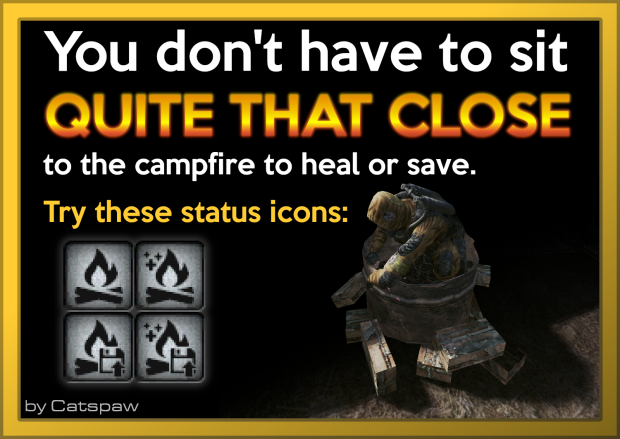



I've posted version 2.0, which includes installation options for the Alternative Icons set and will auto-switch to those icons if it detects that addon is enabled.
These alternate icons could be better, but they're placeholder work for now and should serve.
I'm sure Blackgrowl will make a patch for this for his Alternative Icons mod
I'm happy to include an alternate set, I just don't feel like making them myself.
Genius mod once again 10/10.
There is also calming campfires which reduces PSY stress much like the health one :)
Moddb.com
It looks like the distance that mod uses is identical to Cozy Campfires, so you can just assume that when you see the "+++" icons on the indicator for health regen, it applies to psy as well.
It would be very easy to check for the existence of that script as well.
Круто
Супер. А можете сделать иконки схожими как в этом моде?
Drive.google.com
При сохранении у костра. До этого мода, такой ошибки не было
! [22:50:48.179] [LUA] 0 : [C] [C](-1) :
! [22:50:48.179] [LUA] 1 : [C ] encode
! [22:50:48.179] [LUA] 2 : [Lua] ...sis/bin/..\gamedata\scripts\alife_storage_manager.script(214) :
! [22:50:48.179] [LUA] 3 : [C ] execute
! [22:50:48.179] [LUA] 4 : [Lua] g:/s.t.a.l.k.e.r. calesis/bin/..\gamedata\scripts\_g.script(727) : exec_console_cmd
! [22:50:48.179] [LUA] 5 : [Lua] ...r. calesis/bin/..\gamedata\scripts\ui_save_dialog.script(258) : SaveFile
! [22:50:48.179] [LUA] 6 : [Lua] ...r. calesis/bin/..\gamedata\scripts\ui_save_dialog.script(132) :
I can't do anything with that error snip. This addon does not touch anything at all related to the save process itself, and it is very unlikely to be the cause of whatever's going on in your game.
Отключить ваш мод и ошибка перестала появляться =(
Sorry, I don't know what to tell you. Nothing in this script interacts with the save process at all. I only check the distance to the nearest campfire and whether it is lit, and show an icon.
You are truly a King among mere men.
QoL i like, mod i rate.
This comment is currently awaiting admin approval, join now to view.
Very good!